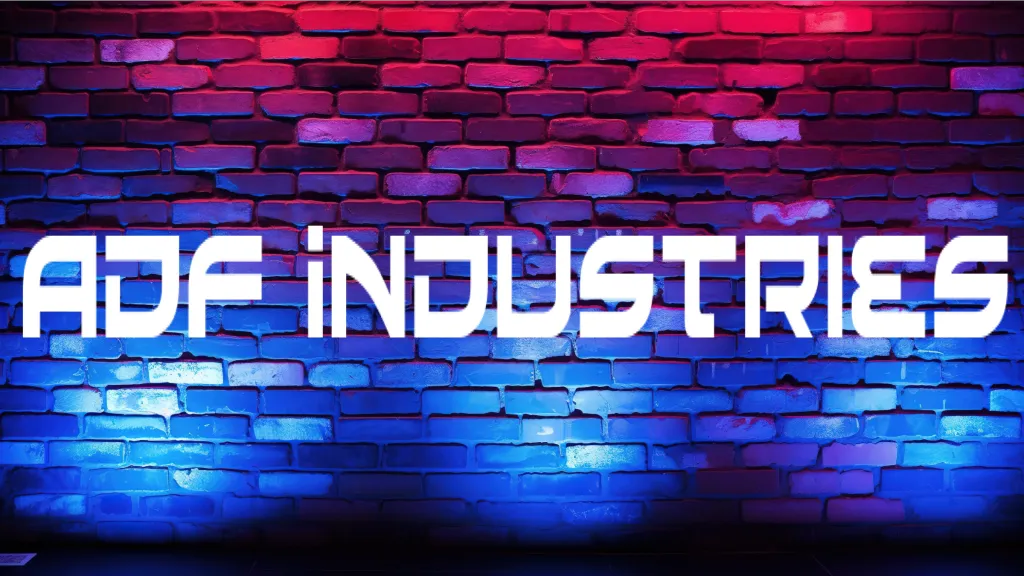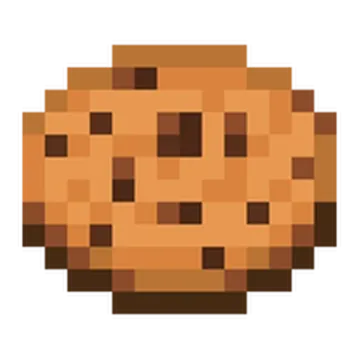Crafting Your Minecraft Experience
Welcome to BlockForge Studios, where creativity meets functionality. Specializing in custom Minecraft mods, plugins, and server setups, we bring your ideas to life. Our team combines innovative designs with technical expertise to create personalized gaming experiences tailored to your vision. Explore endless possibilities and elevate your Minecraft gameplay with BlockForge Studios—because we make the things that shape your world!
Youtubers
Featured Projects
The Forbidden Land - PoT Server
VoidMC - Minecraft Server
ADF Industries Revamped
All Requests come from our Discord Server!
Request anything from a Minecraft Mod, Plugin, or Server for Java Edition! Join our Discord here In the future, this will be changed.
The Team
Main Developer Server Manager Head Admin Developer Co-Owner
Owner
Administrator Moderator Administrator Administrator Administrator
At BlockForge Studios, we’re more than just a team—we’re a collective of passionate Minecraft enthusiasts, developers, and creators dedicated to bringing imagination to life. Each member of our team specializes in unique aspects of Minecraft customization, from coding innovative plugins and crafting immersive mods to designing breathtaking server environments.We value collaboration, creativity, and attention to detail, ensuring every project we take on exceeds expectations. Whether it’s a fully customized server, a game-changing mod, or a unique plugin, our team works tirelessly to deliver quality, innovation, and fun.When you work with BlockForge Studios, you’re not just getting a service—you’re joining a community of creators who are as excited about your ideas as you are. Together, we build worlds.
Our Projects
SanityPlugin Wiki
1. Overview
SanityPlugin is a Minecraft plugin that introduces a dynamic sanity system into your server. Players’ mental states are tracked as “sanity” values that can increase or decrease based on environmental conditions, gameplay events, and player actions. As sanity drops, eerie and immersive effects are triggered—from subtle auditory cues to more severe penalties (e.g., hallucinations, weakness, and even death).Key features include:Dynamic Sanity Tracking: Each player has both a current sanity value and a maximum sanity value.
Gradual Adjustments: Sanity changes are applied gradually (e.g., loss or gain of 1 point every 0.5 seconds) to simulate a slow mental deterioration or recovery.
Environmental & Event-based Effects: Sanity is affected by conditions such as darkness, low health, hostile mobs, being in the Nether, rain, and more.
Threshold Effects: As a player’s sanity falls below specific thresholds, additional effects (e.g., hallucinations, creepy footsteps, forced chat messages, custom commands, blindness, and weakness) are triggered.
Custom Upgrade Item: Players can obtain a special “Sanity Upgrade” item via a command and use it to increase their maximum sanity.
Persistence: Current and maximum sanity values are saved between sessions.
PlaceholderAPI Support: Easily integrate sanity levels into your server’s scoreboards and chat using %sanity_level%.
2. Installation
Requirements
Minecraft Server: Spigot, Paper, or a similar server version (compatible with your API version, e.g., 1.21.1).
PlaceholderAPI: (Optional) To enable placeholder support.
Java: Java 17 or later (depending on your server).
Steps
Download the Plugin: Compile and package the plugin into a JAR file.
Place in Plugins Folder: Copy the generated JAR into your server’s plugins folder.
Configuration Files:
The plugin automatically creates config.yml, sanityData.yml, and maxSanityData.yml (if they do not exist) in the plugin’s data folder.
Edit config.yml to customize conditions, events, and effects.
Start or Reload the Server: Restart or reload your server for the plugin to initialize.
3. Configuration
The config.yml provides detailed options for every aspect of the plugin. Key sections include:Sanity Settings
sanity.default:
The starting value for both current and maximum sanity for new players.
Conditions
These settings define environmental and gameplay conditions that cause sanity loss:in_darkness: Sanity loss when in low-light areas.
looking_at_enderman: Loss when facing an Enderman.
low_health: Loss when health falls below a set threshold.
rain_thunder: Loss during storms if skylight is low.
long_in_caves: Loss when underground (Y below surface level).
hostile_mobs: Loss when hostile mobs are nearby.
nether: Additional loss in the Nether.
baseline: Regular sanity loss that occurs over time.
Events
Sanity adjustments triggered by specific in-game events:nether_portal: Loss when standing in a Nether portal.
ender_pearl: Loss when teleporting using an Ender Pearl.
break_bell & break_spawner: Loss when breaking specific blocks.
lightning: Loss from nearby lightning strikes.
fishing: Gain when fishing.
advancement: Gain when completing advancements (set to +20 gradually).
pet_death: Loss when a tamed pet dies.
Food Regeneration & Hunger
food_regen: Regeneration settings when consuming food.
hunger: If a player’s food level is below 6, they lose sanity every 10 ticks.
Bonuses
Positive effects that add sanity:campfire, nearby_player, tamed_dog: Settings for sanity gains from environmental bonuses.
Footsteps (Creepy Footsteps Effect)
footsteps.series_count: The number of footsteps in one series.
footsteps.interval_ms: Delay (in milliseconds) between footsteps in a series.
footsteps.pause_ms: The pause (in milliseconds) after a series before footsteps resume.
This effect simulates footsteps coming from random nearby locations, making it feel as if someone is running around the player.
Effects (Threshold Effects)
Custom effects based on sanity thresholds:
sanity_75: Effects when sanity is 75 or below (e.g., cave sounds, creeper hiss).
sanity_49: Effects when sanity is 49 or below (e.g., hallucination mobs, custom chat commands).
sanity_24: Effects when sanity is 24 or below (e.g., jumpscare messages, blindness).
sanity_below_10: Effects when sanity is below 10 (e.g., forced weakness, forced chat messages).
Example Config.yml
sanity:
default: 100conditions:
in_darkness:
enabled: true
interval: 10 # seconds between checks
sanity_loss: 1
looking_at_enderman:
enabled: true
sanity_loss: 5 # per second when looking at an Enderman
low_health:
enabled: true
sanity_loss: 5 # per second when health is below 6 hearts
rain_thunder:
enabled: true
interval: 10 # seconds between checks
sanity_loss: 2
long_in_caves:
enabled: true
interval: 60 # seconds between checks
sanity_loss: 3
nearby_death:
enabled: true
sanity_loss: 15
hostile_mobs:
enabled: true
radius: 5 # blocks
interval: 8 # seconds between checks
sanity_loss: 1
nether:
enabled: true
interval: 10 # seconds between checks
sanity_loss: 1
baseline:
enabled: true
interval: 40 # seconds between checks
sanity_loss: 1events:
nether_portal:
enabled: true
sanity_loss: 2
interval: 0.5 # seconds (while in a Nether portal)
ender_pearl:
enabled: true
sanity_loss: 3
break_bell:
enabled: true
sanity_loss: 3
break_spawner:
enabled: true
total_sanity_loss: 15
duration: 5 # seconds over which loss is applied
lightning:
enabled: true
radius: 10 # blocks
sanity_loss: 5
fishing:
enabled: true
sanity_gain: 1
advancement:
enabled: truefood_regen:
enabled: true
total_regen: 6 # total sanity restored gradually per food consumed
interval: 1 # seconds between incrementshunger:
enabled: true
food_level_threshold: 6
sanity_loss: 1
interval_ticks: 10 # every 10 ticks (~0.5 sec)campfire:
enabled: true
interval: 5 # seconds between checks
sanity_gain: 1nearby_player:
enabled: true
radius: 10 # blocks
interval: 4 # seconds between checks
sanity_gain: 1tamed_dog:
enabled: true
radius: 8 # blocks
interval: 3 # seconds between checks
sanity_gain: 1positive_conditions:
enabled: true
campfire: true
nearby_player: true
tamed_dog: truefootsteps:
series_count: 4 # number of footsteps in one series
interval_ms: 500 # delay between footsteps in milliseconds
pause_ms: 3000 # pause after a series in millisecondseffects:
sanity_75:
cave_sound_chance: 0.05
creeper_hiss:
enabled: true
chance: 0.25
sanity_49:
hallucination_chance: 0.3
whisper_chance: 0.02
custom_command: "/say %player% is seeing strange visions!"
sanity_24:
jumpscare_chance: 0.05
message_chance: 0.05
swing_chance: 0.1
custom_command: "/say %player% is terrified!"
darkness_chance: 0.1
sanity_below_10:
custom_command: "/say %player% is in utter despair!"
weakness_duration: 40
forced_chat_messages:
- "THEY ARE IN MY HEAD"
- "I CAN'T TAKE THIS ANYMORE"
4. Commands
/sanity
Usage:
/sanity <player> add <amount> or /sanity <player> subtract <amount> to adjust a player's sanity gradually.
/sanity reload to reload the plugin configuration.
Permission: sanity.command
/sanityupgrade
Usage:
Grants the player a special “Sanity Upgrade” item (a PAPER item named “Sanity Upgrade”).
Permission: sanity.upgrade
When a player right-clicks with the Sanity Upgrade item, their maximum sanity increases by 1.5. How It Works
Sanity Tracking & Persistence
Current & Maximum Sanity:
Each player starts with a default sanity value (e.g., 100). The plugin tracks both current and maximum sanity, allowing players to increase their ceiling using the upgrade item.
Data Persistence:
Current sanity and maximum sanity are saved to sanityData.yml and maxSanityData.yml respectively. The files are created programmatically if they do not exist.
Gradual Adjustments
Gradual Changes:
Sanity changes (loss or gain) are applied gradually—1 point every 0.5 seconds—so that changes feel natural rather than instantaneous.
Clamping:
Current sanity is always clamped between 0 and the player’s maximum sanity.
Environmental & Event-Based Conditions
Conditions:
Environmental factors (darkness, low health, rain, caves, hostile mobs, the Nether, etc.) cause sanity loss over time.
Events:
Specific events (e.g., using an Ender Pearl, breaking bells/spawners, lightning strikes, pet deaths, fishing, and advancements) trigger additional sanity changes.
Hunger:
If a player’s food level drops below 6, they lose sanity every 10 ticks (about 0.5 seconds).
Threshold Effects
As Sanity Drops:
Different eerie effects trigger based on sanity thresholds:
≤75: Occasional cave sounds.
≤49: Hallucination mobs spawn, stone break sounds play, and a custom command may execute.
≤24: Jumpscare messages appear, weapon swings occur, and players may experience brief blindness.
<10: Players take additional damage, receive weakness, and forced chat messages may appear.
Death:
When a player's sanity reaches 0, their health is set to 0 and a custom death message is displayed.
Creepy Footsteps Effect
Simulation:
A separate repeating task simulates footsteps by playing a BLOCK_GRAVEL_STEP sound from a random nearby location.
Series & Pauses:
Footsteps are played in a series (default 4 steps with 500 ms intervals) and then pause for a configurable duration (default 3000 ms) to simulate someone running around the player.
Max Sanity Upgrade
Custom Item:
Players can receive a special “Sanity Upgrade” item via the /sanityupgrade command.
Usage:
When right-clicked, the item increases the player’s maximum sanity by 1. This item is unique and cannot be substituted with regular items.
6. Troubleshooting
Constant Regeneration:
If you notice sanity regenerating constantly, ensure that no extra regeneration tasks (such as constant regeneration every 10 ticks) are enabled in the configuration.
File Persistence:
Check that the plugin’s data folder contains sanityData.yml and maxSanityData.yml. If not, verify that your file permissions allow file creation.
Placeholder Issues:
Make sure PlaceholderAPI is installed and that you’re using %sanity_level% in your displays.
7. Future Development
Potential improvements include:More configurable effects or additional sanity thresholds.
Integration with other plugins (e.g., custom scoreboards).
Additional custom items or rewards based on sanity achievements.
More advanced logic for environmental and event-based conditions.

ChaosCraft
ChaosCraft is a one-of-a-kind Minecraft server designed to push the boundaries of gameplay with chaotic, unpredictable events and challenging modes that test players’ survival skills. From wild PvP battles to intense survival scenarios, ChaosCraft thrives on unpredictability, creating a thrilling experience where no two moments are ever the same.Key Features:Chaotic Modes: Unique game modes like Nightmare Mode, Total Chaos, and Unstable Reality keep players on edge with dynamic challenges and rewards.
Custom Mechanics: Script-powered events, custom mobs, and player-driven commands add layers of complexity and excitement to the gameplay.
Survival Rewards: Survive the chaos to earn exclusive in-game currency, items, and badges like Nightmare Survivor or Total Chaos Victor.
Interactive Elements: Random events, unpredictable weather, and unique server-wide challenges ensure constant surprises.
Player Customization: Personalize your playstyle with custom crafting, dynamic abilities, and rare items.
ChaosCraft isn’t just a server—it’s an adrenaline-packed adventure where chaos reigns supreme. Can you survive the madness?
Join Now!
Server IP: PlayChaosCraftSMP.exaroton.me
Version: 1.21 and Above
Combat Expansion Plugin
Latest Build: V0.1bCombat Expansion enhances your Minecraft server’s Combat experience with a variety of exciting combat features designed to improve gameplay dynamics and make battles more engaging.
Features:
Combo Chains:
Chain consecutive attacks to activate powerful combo chains. After 3 consecutive hits, you’ll trigger a combo that boosts your combat efficiency. This feature works for both players and mobs, adding an exciting layer to combat mechanics.
Dual-Wield Combat:Support for dual-wielding swords with custom mechanics.
Off-hand sword attacks scale damage based on charge time and cooldown.
Critical hits, enchantments, and animations for off-hand sword swings.Combo Attack System:Tracks consecutive hits to activate combo bonuses.
Bonus damage scales with combo streaks (max bonus damage of 7).
Combos reset after a certain duration without landing hits.Blocking with Axes:Blocking with an axe grants Resistance III and Slowness, mimicking shield mechanics.
Drains hunger rapidly while blocking to prevent overuse.
Plays sound effects and slows the player when successfully blocking attacks.Floating Damage Indicators:Displays the amount of damage dealt as floating text above targets.
Indicators disappear after a short duration for a clean visual effect.Totem of Undying Support:Totems of Undying function from anywhere in the player's inventory, removing the need to hold them.Critical Hit Mechanics:Critical hits apply additional damage and trigger sound effects, adding depth to combat strategies.Armor Enchantment Support:Fully supports enchantments on weapons in both hands.
Additional damage scales with enchantment levels (e.g., Sharpness, Smite).Simplified Axe Mechanics:Blocking with an axe has a straightforward utility role, eliminating unnecessary animations.
Balances utility by slowing the player and increasing hunger consumption while granting damage resistance.
This Plugin Requires ProtocolLib to be installed as a dependency.
404 Not Found
This Page does not exist yet, or has been removed.
Sign Up
SanityMC
SanityMC
Developed by BlockForge Studios
Latest Build: V1.0bOverview:SanityMC is an innovative Minecraft plugin that introduces a dynamic sanity system to enhance gameplay. Players experience varying sanity levels based on environmental conditions, actions, and in-game events—ranging from subtle auditory cues to severe penalties like forced chat suppression and health loss. With extensive configuration options, gradual sanity adjustments, and integration with PlaceholderAPI, SanityMC offers immersive, customizable challenges. It even features custom upgrade items that let players boost their maximum sanity, making every survival experience uniquely tense and engaging.Features:1. Sanity Tracking & PersistenceCurrent & Maximum Sanity:
Each player has a current sanity value and a maximum sanity. By default, both start at a value defined in the config (typically 100), but players can increase their maximum sanity by consuming special upgrade items.
Persistence:
Both current and maximum sanity values are saved to disk (in sanityData.yml and maxSanityData.yml), ensuring that a player’s sanity persists between sessions.2. Gradual Sanity AdjustmentsGradual Changes:
All sanity changes (whether gaining or losing sanity) occur gradually. For example, if an event causes a loss of 3 sanity, the plugin subtracts 1 sanity point every 0.5 seconds until the total loss is applied.
Clamping:
A player’s current sanity is always clamped between 0 and their maximum sanity.3. Environmental & Gameplay ConditionsNatural Drains & Gains:
Baseline Regeneration: Every 10 ticks (0.5 seconds), players gain +1 sanity.
Hunger Penalty: If a player’s food level falls below 6, they lose 1 sanity every 10 ticks.
Environmental Effects:
Darkness, Rain, Caves, & Hostile Mobs: Conditions such as being in low light, during a storm, in a cave, or near hostile mobs trigger gradual sanity loss.
Nether & Nether Portals: Spending time in the Nether or standing in a Nether portal causes additional sanity loss.
Special Events:
Damage: Every time a player takes damage, they lose 0.25 sanity gradually.
Creeper Hiss: Occasionally, if a player’s sanity is 75 or below, a creeper hiss will play (only once every 45 seconds per player) and cause extra sanity loss.
Advancements: Completing an advancement rewards the player with +20 sanity over time.
Block Interactions: Breaking bells or monster spawners will drain sanity gradually, while certain actions like fishing grant sanity.4. Threshold Effects
As a player’s sanity decreases, different effects become active:Sanity ≤75:
Constant gravel-step sounds play.
Occasional cave sounds add to the eerie atmosphere.
Sanity ≤49:
Hallucination mobs (zombies with no AI) spawn briefly.
Stone break sounds are played, and a custom command (e.g., a chat message) can be executed.
Sanity ≤24:
Jumpscare messages and random weapon swings occur.
A custom command is executed and players may briefly experience blindness.
Sanity <10:
Players receive weakness and take random damage.
Forced chat messages may appear, and they are prevented from chatting.
Death at 0:
When a player’s sanity reaches 0, the plugin sets their health to 0, causing them to die with a custom death message.5. Custom Upgrade ItemSanity Upgrade:
Players can use the /sanityupgrade command (with proper permissions) to receive a special item (a renamed PAPER called “Sanity Upgrade”). When right‑clicked, this item increases the player’s maximum sanity by 1, allowing them to endure more sanity-draining conditions.
Configuration & CustomizationThe plugin is fully configurable via config.yml, where server admins can enable/disable individual conditions, set the intervals and amounts of sanity gain/loss, and customize threshold effect messages and commands.
PlaceholderAPI integration allows you to display the current sanity value (e.g., via %sanity_level% placeholders) in scoreboards or chat.
PLACEHOLDER API IS RECOMMENDED
InfiniteItems
InfiniteItems
Developed by BlockForge Studios
Latest Build: V1.0bThis is a simple plugin for Modern Minecraft Servers that allows you to create items that are infinite that supports custom items, blocks, and furniture from ItemsAdder.How to Use:
Hold Any Item in your main hand and type the command /infiniteitem
Vanillia Items will work fine in a stack of 1.For ITEMSADDER Custom Items as minecraft:paper:
Hold the specific item in your mand hand and type /infiniteitem
Do not unstack the 2 items, this will cause the infinite items to break.
Currently, there has been no dupe glitches of INFINITE items from what has been tested so far.For ITEMSADDER Custom Items as everything else besides minecraft:paper
Hold the specific item in your main hand and type /infiniteitem
Get the exact same specific item in another slot of your hotbar and type the command again, then stack those 2 same infinite items. It will not work otherwise.QNA:
Will there be Oraxen Support?
No. We will only support ItemsAdder. I have no experience with Oraxen or its API.Does this Work on Version X?
I currently do not have time to check to see if it works on every version, most likely it will only work on 1.21/1.21.1, as that is what our plugins are built on. You can test if it works on other versions, if it does, nice, if it doesn't, please report it on my discord server.Does this work for custom items from Datapacks?
Depends on how complicated the item is. We have no plans to offer support for datapacks.Any bugs/glitches with the plugin, please report it on my discord server.

ModereX
Developed by BlockForge Studios
This plugin provides an all-in-one moderation system for your Minecraft server. It includes:
Chat Control:
Toggle global chat on/off (/mx chat enable|disable). Mute individual players via GUI or command.Moderation Panel:
Use /mx panel to open a paginated GUI listing all players (including offline ones). Click a player head to open options such as Mute, Kick, and Ban.Ban, Mute, Kick Commands:
/mx ban <player>, /mx mute <player>, /mx kick <player> – short commands to open respective GUIs. Each GUI lets you set a duration (plus/minus time) or reason, then confirm.Warn System:
Use /mx warn <player> to open a GUI that sets a warn reason and optionally a warn duration. Keep track of repeated warns (configurable for auto-bans/mutes if desired).Analytics:
/mx analytics opens a GUI showing all players. Click a player’s head to see their disciplinary history (ban, mute, warns, etc.).Staff Chat & Join/Leave Messages:
Staff chat command (/staffchat on/off) for private staff communication. Join/leave messages are shown only to staff with permission moderex.messages. ##Permissionsmoderex.panel, moderex.chatsettings, moderex.warn, moderex.analytics, moderex.anticheat, moderex.ban, moderex.mute, moderex.kick, moderex.reload, etc.How to Use
Install the Plugin
Put the JAR in your server’s plugins folder and start/restart the server. Ensure you have the correct permissions assigned (usually via a permissions plugin).Open the Panel
Type /mx panel to see all players. Navigate pages, search for specific players, or click a head to see “Options.”Commands
/mx chat enable|disable: Globally toggle chat. /mx warn <player>: Opens the Warn GUI. /mx ban <player>: Opens the Ban GUI. /mx mute <player>: Opens the Mute GUI. /mx kick <player>: Opens the Kick GUI. /mx analytics: Opens Analytics GUI. /mx anticheat enable|disable: Toggles the entire AntiCheat system. /mx anticheat <alert> enable|disable: Toggles an individual hack alert (e.g., “xray”). /mx reload: Reloads the plugin config.Moderation GUIs
Ban GUI: Add or subtract time intervals, set reason, choose IP ban. Confirm to ban or unban. Mute GUI: Add or subtract durations, set reason, confirm to mute, or unmute. Kick GUI: Set reason, confirm to kick. Warn GUI: Add or subtract warn duration, set reason, confirm. Each step is item-based in a chest GUI.Staff Permissions
Grant staff the relevant permissions for each subcommand or feature. For example, moderex.ban for banning, moderex.mute for muting, and so on.Configuration
The plugin’s config.yml can store the fancy prefix, join/leave messages, punish messages, etc. Reload using /mx reload.

Feedbackify
Developed by ADF Industries
Tested Versions: 1.21.1
Feedbackify is a comprehensive system for managing player feedback on Paper servers. It allows players to submit feedback via intuitive GUIs while giving administrators robust tools to view, edit, and manage feedback. The plugin also integrates with Discord to send notifications about new feedback, status changes, and more. All messages throughout the plugin are automatically prefixed with a configurable string.
---
Features
Player Feedback Submission
- Feedback GUI
Players can open a GUI to create new feedback. This GUI:
- Lets players select a feedback category.
- Allows entry of feedback text (split into lines based on a configurable character limit).
- Shows a unique feedback ID that can be copied.
- Contains a public feedback toggle.
- Includes a confirmation button to submit feedback.- Open Feedback Limits & Cooldown
- The number of open (pending) feedback tickets per player is configurable (with -1 for no limit).
- A configurable cooldown (in minutes) limits how frequently a player can submit new feedback.
- Players with the permission feedback.cooldownbypass can bypass this cooldown.
Administrator Tools
- Analytics & Logs
- Admins can view all submitted feedback using a paginated analytics GUI.
- A dedicated logs command shows detailed information about feedback entries for a specific player.
- Tab-complete support for the /feedback view command provides a list of valid feedback IDs (for admins).- Detailed Feedback Management
- A detailed view GUI allows admins to:
- Cycle through feedback statuses (Pending → Reviewed → Resolved → Pending).
- Add admin replies.
- Lock or unlock feedback.
- Delete feedback permanently (removing it from storage).- Player Feedback History
- Both players and admins can view a paginated history of feedback entries.
- Admins have the option to open a detailed view from the history interface.
Community Feedback
- Community GUI
Public (community) feedback is displayed in a separate GUI where any player can see submitted feedback.
- Players can interact with items to view replies, upvote, and downvote.
- Replies can be viewed in a dedicated paginated replies GUI.
Notifications
- In-Game Notifications
- Players receive notifications when their feedback is replied to, when its status changes, or when it is locked/unlocked.
- If a player is online, notifications are sent immediately; if offline, they’re stored and delivered on their next login.
- Players can toggle notifications on or off with /feedback togglenotifications.
---Key Settings
General Settings & Toggles:feedback.enabled: Global toggle to enable/disable the feedback system.feedback.debug: Enables verbose logging for troubleshooting.feedback.dataFile: Defines the storage file for feedback data.feedback.autoSaveInterval: Sets how often (in seconds) feedback data is auto-saved.
GUI & Layout Customization:
feedback.guiTitlePrefix: A prefix for all feedback-related GUIs.feedback.guiSize: The size of the feedback GUIs (e.g., 27 or 54 slots).feedback.guiItemSpacing: Reserved slots for navigation (e.g., next/previous buttons).feedback.itemFormats: Custom text formats for GUI items (e.g., category, status).feedback.lineLength: Maximum characters per line when splitting lore text.
Feedback Limits & Defaults:
feedback.maxOpenFeedback: Maximum open feedback tickets per player (-1 for no limit).feedback.cooldown: Cooldown (in minutes) between feedback submissions (-1 for no cooldown).feedback.defaultCategory: Default category for new feedback.feedback.defaultStatus: Initial status for new feedback.
Community Feedback:
feedback.enableCommunityFeedback: Toggle to enable/disable public (community) feedback display.
Notifications:
feedback.notifications.enabledByDefault: Whether notifications are enabled by default for new players.feedback.notifications.format.reply: Custom format for reply notifications.feedback.notifications.format.status: Custom format for status change notifications.feedback.notifications.format.lock: Custom format for lock/unlock notifications.
---
Commands
/feedback
Opens the feedback creation GUI./feedback analytics
Opens the admin analytics GUI listing all feedback entries (requires feedback.analytics)./feedback logs <player>
Displays detailed feedback logs for the specified player (requires feedback.logs)./feedback view <feedbackID>
Opens the detailed admin view for a specific feedback (admins only; tab-complete shows available feedback IDs)./feedback history
Opens a paginated history GUI of your submitted feedback./feedback community
Opens the public community feedback GUI./feedback togglenotifications
Toggles in-game feedback notifications on or off./feedback reload
Reloads the plugin configuration (requires feedback.manage)./feedback blacklist <player> [time] / /feedback unblacklist <player>
Manage the blacklist for feedback submissions (requires feedback.blacklist).
---
Permissions
feedback.admin
Grants admin-level functions (e.g., editing or deleting feedback).feedback.manage
Allows managing the feedback system (enable/disable/reload).feedback.logs
Permits viewing detailed feedback logs.feedback.blacklist
Permits managing the blacklist for feedback submissions.feedback.cooldownbypass
Allows bypassing the cooldown for submitting new feedback.feedback.analytics
Grants access to the analytics GUI.
---
FAQ
Q: How do I submit new feedback?
A: Use the /feedback command to open the feedback creation GUI. Choose a category, type your feedback, decide if it should be public, and click “Confirm.”Q: How can I view my past feedback?
A: Use /feedback history to view a paginated list of your feedback submissions.Q: How do I toggle notifications?
A: Use /feedback togglenotifications to enable or disable in-game notifications for your account.Q: How do admins manage feedback?
A: Admins can access the analytics GUI using /feedback analytics and can view detailed feedback with /feedback view <feedbackID>. They can also delete, edit, or add replies to feedback.Q: What are the feedback limits?
A: The maximum number of open feedback tickets per player is defined by feedback.maxOpenFeedback (set to -1 for no limit). The cooldown between feedback submissions is set by feedback.cooldown (in minutes, -1 for no cooldown).Q: How do I change the global message prefix?
A: Modify the feedback.prefix value in your config.yml. All messages sent by the plugin will automatically include this prefix.Q: What does “public feedback” mean?
A: Public feedback entries are those that are visible in the Community Feedback GUI, allowing all players to see them.Q: Can I bypass the cooldown for feedback submissions?
A: Yes. Players with the permission feedback.cooldownbypass can bypass the cooldown set in feedback.cooldown.